Sometimes one monitor isn’t enough. If you need to mount two monitors on set, the Rock Solid VESA Dual Monitor Mount is the perfect solution for you. Combine with the Rock Solid VESA Studio Monitor Mount for Stands (not included) or the Rock Solid VESA Local Monitor Mount for Stands and Tripods (not included) to mount to C-Stands or tripods.
Description
Mount Two Monitors Side by Side
Key Features:
- Tilts down to -45 and up to +45 degrees
- Swivel monitors up to 180 degrees
- Monitor can be installed either in portrait or landscape shape
- Vesa Standard with VESA 75 (hole pattern: 75 x 75 mm) and VESA 100 (hole pattern: 100 x 100 mm)
- Can hold up to two 27″ monitors
- Integrated cable management clips
- Tether Tools Lifetime Warranty
This adapter bracket is designed to connect to a VESA single monitor mount like the Rock Solid VESA Studio Monitor Mount for Stands (not included) or the Rock Solid VESA Local Monitor Mount for Stands and Tripods (not included). This will allow you to mount two screens side by side.
The monitors are mounted on a curved rail which can be moved side to side without any tools and can be tilted 45 degrees each direction to create proper ergonomic viewing angles. The Monitor Mount can also be mounted vertically for a stacked orientation. Open top slots at the top of the mounting bracket make attaching your monitors incredibly easy. Included on each side of the mount are cable clips to keep cords organized and protected. This curved mount is simple to assemble and comes with all the necessary mounting hardware.
Will this fit my monitor?
To determine what size VESA mounting hole pattern you have, you will need to check your monitor/TV user guide or online specs for the Wall Mount VESA Specs. All our mounts feature both a 75x75mm and a 100x100mm hole configuration. If your monitor/TV requires a larger hole pattern, you will need a Rock Solid VESA Adapter Plate.

What is VESA?
Hole patterns on the back of your flat panel monitor follow standards created by the Video Electronics Standards Association (VESA). These hole patterns correspond to measurements that all major display manufacturers such as Sony, Panasonic, and LG use. VESA pattern measurements are standardized to guarantee that your flat panel monitor correctly attaches to a mounting bracket.
Suggested Uses
- Mount two monitors on set
- Put Spotify on one monitor and your image capture software on the other
- Show shot notes or emails on one screen and your image capture software on the other
- Have Photoshop and Lightroom side by side
To Mount to a c-stand, you will also need:
- Rock Solid VESA Studio Monitor Mount for Stands
- Dual Wing Sand Bag is highly recommended
To Mount to a tripod, you will also need:
- Rock Solid VESA Local Monitor Mount for Stands and Tripods
- Dual Wing Sand Bag is highly recommended
To Mount to a desk, you will also need:
- a VESA single monitor desk mount (not available from Tether Tools)
To Mount to a wall, you will also need:
- a VESA wall mount (not available from Tether Tools)
Specs
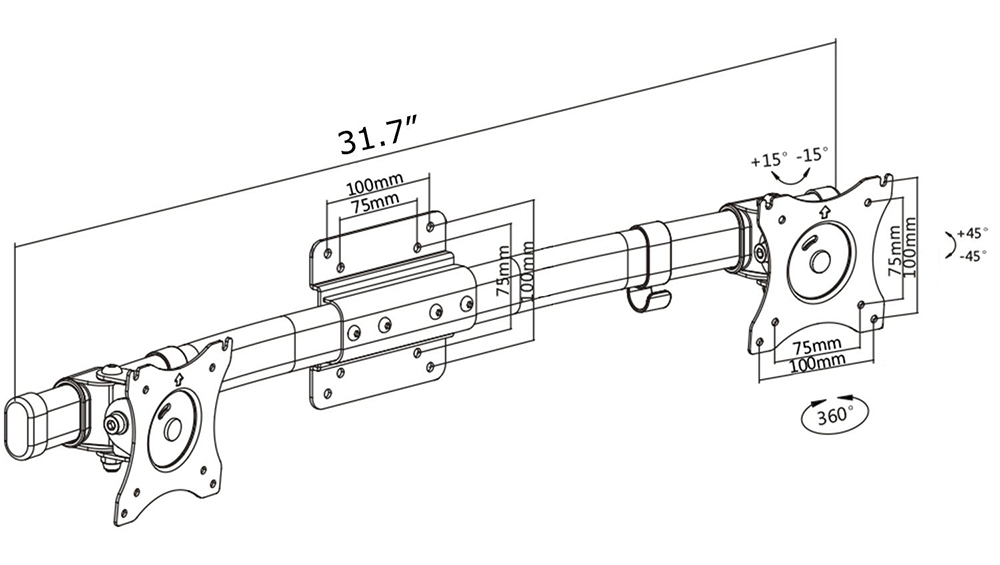
- VESA 75x75mm & 100x100mm configuration
- Requires a VESA mount to attach (sold separately). Tether Tools recommends the Rock Solid VESA Studio Monitor Mount for Stands or the Rock Solid VESA Local Monitor Mount for Stands and Tripods.
- Load capacity 22lbs (10kg) per monitor bracket
- Holds up to two 27″ monitors
- Tilt: -45 to +45 degrees
- Swivel: 180 degrees
- Weight: 6.5lbs (2.95kg)
What’s included:
- One (1) Rock Solid VESA Dual Monitor Mount
- Mounting hardware
- Requires a VESA mount sold separately






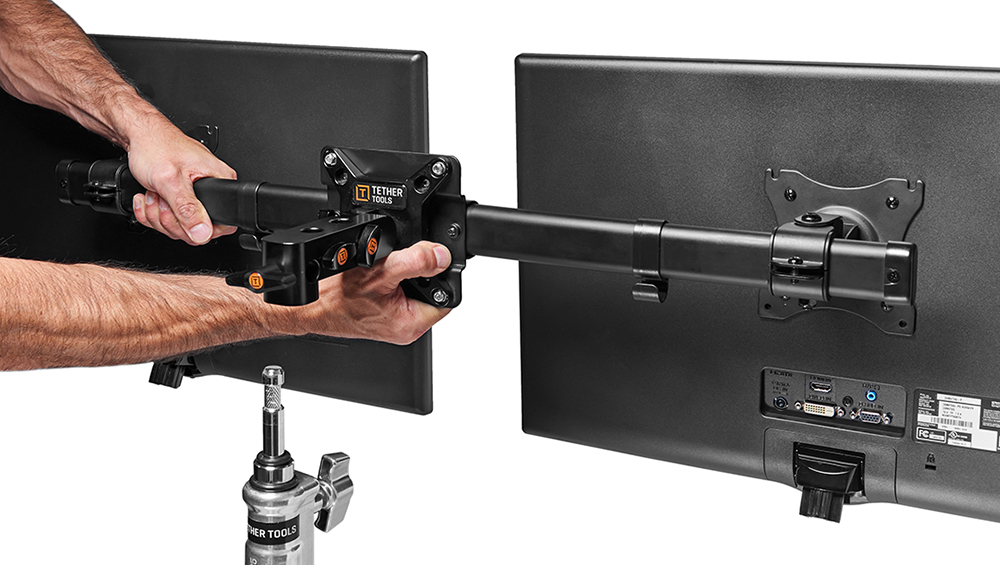









Reviews
There are no reviews yet.